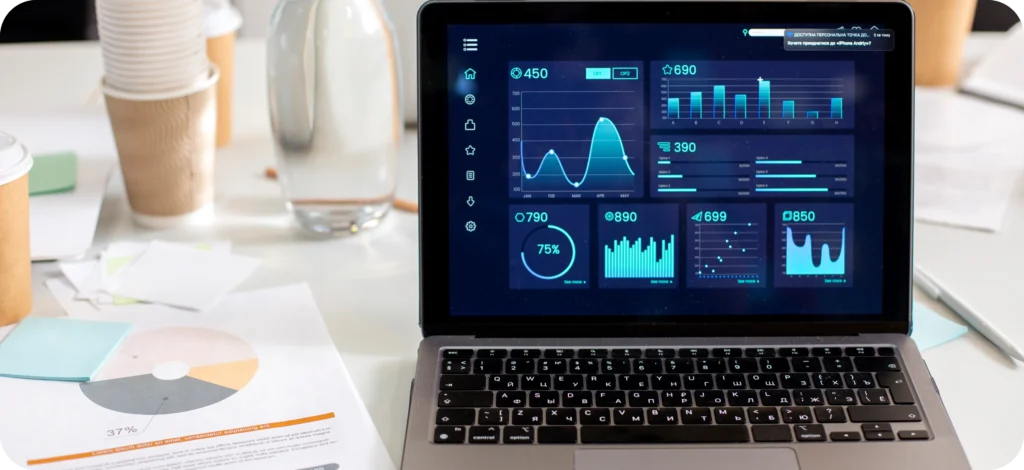Simplify Object Mapping
At Vineforce, we use AutoMapper to streamline data transformation and object mapping across your applications. This powerful library helps us reduce boilerplate code, improve maintainability, and ensure smooth data flow between layers. Let’s simplify your backend logic with AutoMapper!

Core Features & Benefits
Boost development and scalability with AutoMapper at Vineforce
Auto Mapping
Automatically maps properties between objects with minimal configuration—saving time, reducing repetition, and boosting development efficiency.
Customization
Effortlessly define custom mapping rules to handle complex scenarios, unique business logic, and specific transformation requirements with precision.
Conventions
Leverages naming conventions and standard rules to map similar objects consistently, minimizing manual setup and ensuring fast, accurate, and predictable outcomes.
Projection
Transforms and flattens complex objects into clean, lightweight DTOs—ideal for API responses, UI binding, frontend integration, and efficient data shaping.
Validation
Supports built-in validation and detailed error reporting to ensure mappings are accurate, reliable, and free of hidden issues.
Performance
Optimizes performance by reducing overhead, improving transformation speed, and enhancing overall application responsiveness and scalability.
DI Integration
Seamlessly integrates with Dependency Injection frameworks for clean, testable, modular code architecture across various project layers.
Queryable
Enables efficient mapping of queryable data using LINQ, reducing memory usage, boosting performance, and simplifying data queries.

Smart Object Mapping Starts with Vineforce
At Vineforce, we leverage AutoMapper to simplify and streamline object-to-object mapping across your applications. Our team ensures clean, maintainable, and efficient mapping logic that reduces boilerplate code and improves overall performance. Whether you’re dealing with complex data models or large-scale systems, we deliver precise, scalable solutions tailored to your business needs.
AutoMapper: Seamless, Accurate & Dev-Ready
AutoMapper is a powerful object-to-object mapping library that simplifies data transformation in .NET applications. It helps reduce repetitive code, standardize mappings, and streamline complex object conversions—making your development process faster, cleaner, and more maintainable.
- Seamless Transformation
- Object Mapping Made Simple
- Custom Rules
- Convention-Based
- Projection Support
- Performance Optimized
Map data automatically
AutoMapper automatically maps properties between objects, removing the need for repetitive, manual code. It simplifies data transformation by using conventions, speeding up development while ensuring consistency and reducing human error across your application.

Advanced Mapping
Define precise, custom mapping rules to handle complex scenarios, nested objects, and special logic requirements. AutoMapper’s configuration options give you full control over how data is transformed, tailored exactly to your project’s needs.

Efficient Query Mapping
Integrate AutoMapper directly into LINQ queries for clean, efficient data projection. It allows you to convert entities to DTOs without loading unnecessary data into memory, improving performance and simplifying complex query logic across your application.
Our AutoMapper Integration Process
At Vineforce, we follow a structured approach to implement AutoMapper in your application, ensuring clean, efficient, and reliable data mapping. From analyzing your data models to customizing mapping rules and validating results, our process ensures seamless integration that saves development time and enhances maintainability.
We begin by assessing your project’s architecture to identify areas where AutoMapper can reduce repetitive code and improve consistency. Next, we define clear mapping configurations tailored to your domain logic, ensuring accurate object transformation across layers. Our team rigorously tests these mappings to catch potential edge cases early, minimizing runtime errors. Additionally, we provide documentation and knowledge transfer to your team, empowering them to maintain and extend the mapping layer confidently as your application grows.
FAQ
Everything You Need to Know About AutoMapper
Want to learn more about AutoMapper for your business? Explore our FAQs to discover its speed, customization, integration capabilities, and how it simplifies object mapping in .NET applications.
AutoMapper is a .NET library that simplifies object-to-object mapping by automatically transferring properties between source and destination types based on naming conventions. This automation reduces the need for manual mapping, streamlining the development process and enhancing productivity.
AutoMapper leverages naming conventions to map properties between types without requiring explicit configuration. It efficiently flattens complex object graphs, projects data into Data Transfer Objects (DTOs), and allows for custom mapping logic when necessary. This flexibility makes it a powerful tool for simplifying data transformations in .NET applications.
AutoMapper provides several key features:
- Automatic Property Mapping: Uses naming conventions for seamless property mapping without explicit configuration.
- Flattening Complex Objects: Simplifies mapping of nested objects into a flat structure.
- Data Transfer Objects (DTOs): Easily projects data into DTOs for cleaner handling.
- Custom Mapping Logic: Allows for tailored mapping configurations.
- Reduced Boilerplate Code: Enhances developer productivity by minimizing repetitive code.
These features make AutoMapper an essential tool for .NET developers.
To set up AutoMapper in your project, follow these steps:
- Install the AutoMapper NuGet Package: Add AutoMapper to your project via NuGet.
- Configure Mapping Profiles: Define mapping profiles to specify how objects should be mapped.
- Initialize the Mapper Configuration: Set up the mapper configuration in your application’s startup.
Yes, AutoMapper can handle nested objects and complex hierarchies, allowing it to map properties across multiple levels of nesting seamlessly. This feature simplifies the process of working with intricate object structures.
Still have questions?
Book a meeting with our AutoMapper specialists to streamline your data transformations and boost development efficiency. Unlock clean, consistent, and scalable object mapping tailored to your .NET projects!