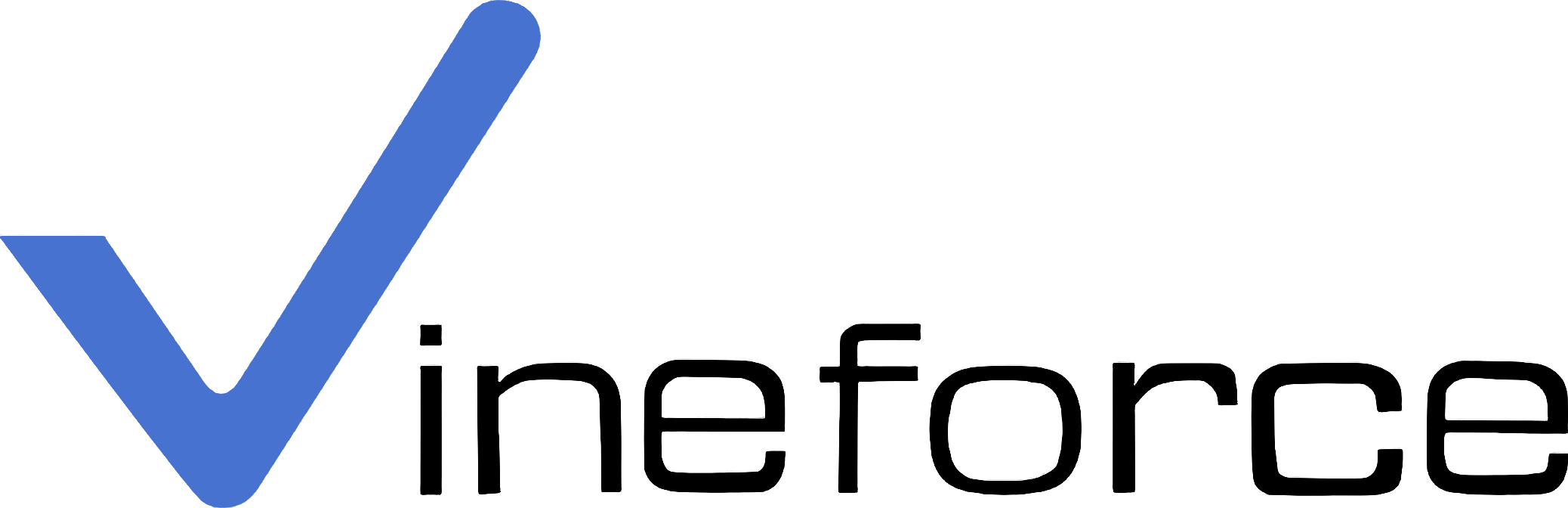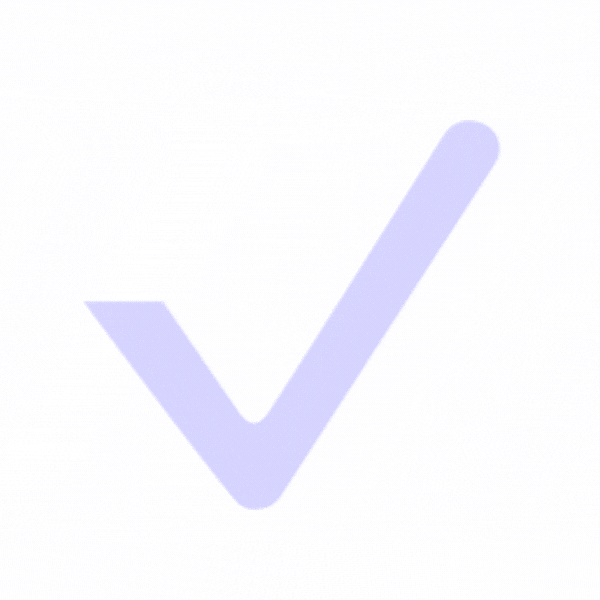If you’re thinking about getting a WordPress website, let me tell you about Vineforce. They’re experts at making custom websites using WordPress. Basically, they’ll build you a website that’s perfect for your business or personal needs. Whether you want to sell stuff online, show off your work, or just have a cool blog, Vineforce can make it happen. The best part? WordPress websites are super easy to update, so you don’t need to be a tech genius to manage your site.
Plus, with all the themes and plugins available, your website will look amazing and stand out from the crowd. In today’s digital world, having a website that’s unique to you is really important. It not only makes your brand look good but also makes it easy for people to use your site. So, if you want to take your online presence to the next level, Vineforce is the way to go!
1. Define Your Website Goals
Creating a website is like starting an adventure. Just like you wouldn’t go on a road trip without knowing where you’re headed, building a website without clear goals can leave you feeling lost in the online world. So, before you dive into making your website, take some time to figure out what you want to achieve with it. Think about your destination and what you want your website to do for you. Once you have a clear idea of your goals, you’ll be ready to set off on your website-building journey.
Defining Clear Goals: Visualize your website as a destination on your digital roadmap. Setting clear goals is akin to marking that spot on your map – it provides you with direction and purpose. These goals will not only shape the overarching purpose of your website but also influence its design and functionality. Consider what you aim to achieve with your website – whether it’s attracting new customers, facilitating product sales, or sharing your passion with the world.
Purposeful Objectives: Your website’s objectives are the heartbeat of your online presence. They drive everything from design to content. Consider the specific outcomes you wish to accomplish with your website. Are you seeking to boost sales, enhance brand awareness, or disseminate valuable information to your audience? Identifying your objectives early on ensures that your website serves its purpose effectively.
Tailored Functionality: Depending on your goals and objectives, the functionality of your website will vary. For instance, if you’re running an online store, you’ll require features like a shopping cart and secure payment gateway. Conversely, if you’re a blogger, you’ll prioritize easy-to-use content management tools and social sharing options. Tailoring your website’s functionality to your specific needs is crucial for delivering a seamless user experience.
Reflective Introspection: Before embarking on website construction, allocate time for introspection. Reflect on your business or personal goals and how your website aligns with the broader picture. Consider what you want your website to accomplish and the message you intend to convey to your audience. This introspective process serves as a compass, guiding you through informed decisions throughout the development journey.
Guiding Stars: Let your goals be the guiding stars that illuminate your website development path. Keep them at the forefront as you navigate decisions regarding design, content, and functionality. By remaining faithful to your objectives, you’ll ensure that your website resonates with your vision and yields the desired results.

2. Choose a Domain Name and Hosting Provider
Check Hosting Requirements: Before installing WordPress, ensure that your hosting server meets the minimum requirements. This typically includes having PHP version 7.4 or greater, MySQL version 5.6 or greater, and HTTPS support.
Access Your Hosting Control Panel: Log in to your hosting account and navigate to the control panel. This is where you’ll manage your website files, databases, and other settings.
Find the WordPress Installer: Look for an option labeled “WordPress Installer” or “Softaculous” in your hosting control panel. Many hosting providers offer one-click installation tools that make the process quick and easy.
Start the Installation Process: Click on the WordPress installer and follow the prompts to begin the installation process. You’ll be asked to choose a domain name for your WordPress site and enter some basic information.
Configure Your WordPress Settings: Next, you’ll need to configure your WordPress settings, including choosing a username and password for your admin account, selecting a language, and entering your site’s title and description.
Complete the Installation: Once you’ve entered all the necessary information, click on the “Install” button to complete the installation process. The installer will automatically create a new database for your WordPress site and set up the necessary files.
Access Your WordPress Dashboard: After the installation is complete, you’ll be provided with a link to access your WordPress dashboard. This is where you’ll manage your website, add new content, install plugins, and customize your site’s appearance.
Explore WordPress Features: Take some time to explore the various features and settings available in WordPress. Familiarize yourself with the dashboard layout, and start customizing your site to fit your needs.
Install a Theme and Plugins: Customize the look and functionality of your WordPress site by installing a theme and plugins. WordPress offers thousands of free and premium themes and plugins to choose from, allowing you to create a unique and professional-looking website.
Start Building Your Website: With WordPress installed and configured, you’re ready to start building your website. Add pages, posts, images, and other content to bring your site to life, and watch as your vision comes to fruition on the web!
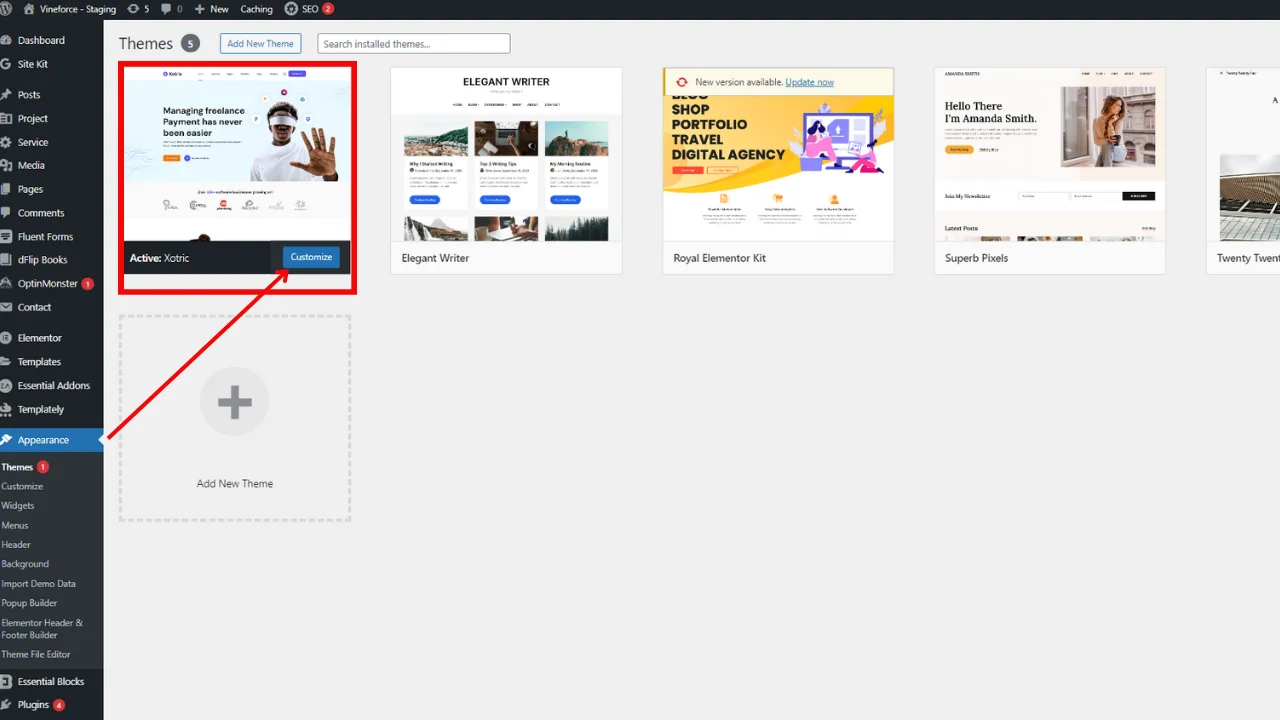
3. Select a Theme
Choosing the right theme for your WordPress website is crucial as it sets the tone for your online presence and impacts user experience. Your theme should align with your website goals and reflect your brand identity to create a cohesive and professional look. To find the perfect theme, start by browsing the extensive collection available in the WordPress theme directory or explore third-party marketplaces like ThemeForest. When evaluating themes, consider factors such as design aesthetics, features, responsiveness across devices, and user reviews. Look for a theme that not only looks great but also offers the functionality you need to achieve your website objectives. Taking the time to select the right theme will ensure that your website stands out and resonates with your target audience.
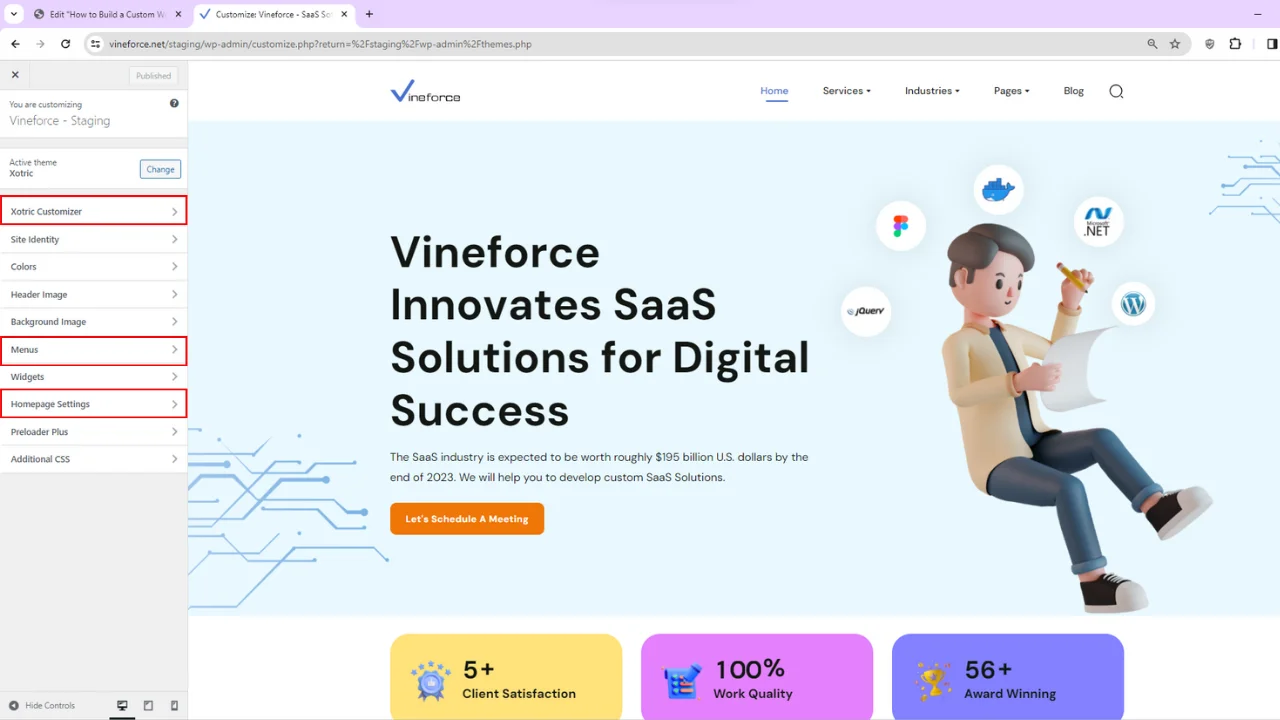
4. Customize Your Website
Using WordPress Customizer, Theme Settings, and Plugins: WordPress offers various tools for customizing your website’s appearance and functionality. The WordPress customizer provides a real-time preview of changes, while theme settings allow for additional customization options. Plugins extend functionality by adding new features and tools to your site.
Common Customization Options: Some common customization options include:
- Logo Upload: Upload your brand logo to appear in the header or footer of your website.
- Color Scheme Selection: Choose a color scheme that matches your brand identity or desired aesthetic.
- Layout Adjustments: Customize the layout of your website, including the arrangement of headers, footers, sidebars, and content areas.
- Widget Placement: Add and arrange widgets to display additional content, such as social media feeds, contact forms, or recent posts.
Encouraging Experimentation: Encourage readers to experiment with different customization options to create a website that reflects their unique style and personality. Don’t be afraid to try new colors, fonts, layouts, and features until you find the perfect combination that resonates with your brand and engages your audience. Remember, the beauty of WordPress lies in its flexibility and versatility, allowing you to create a personalized website that stands out from the crowd.
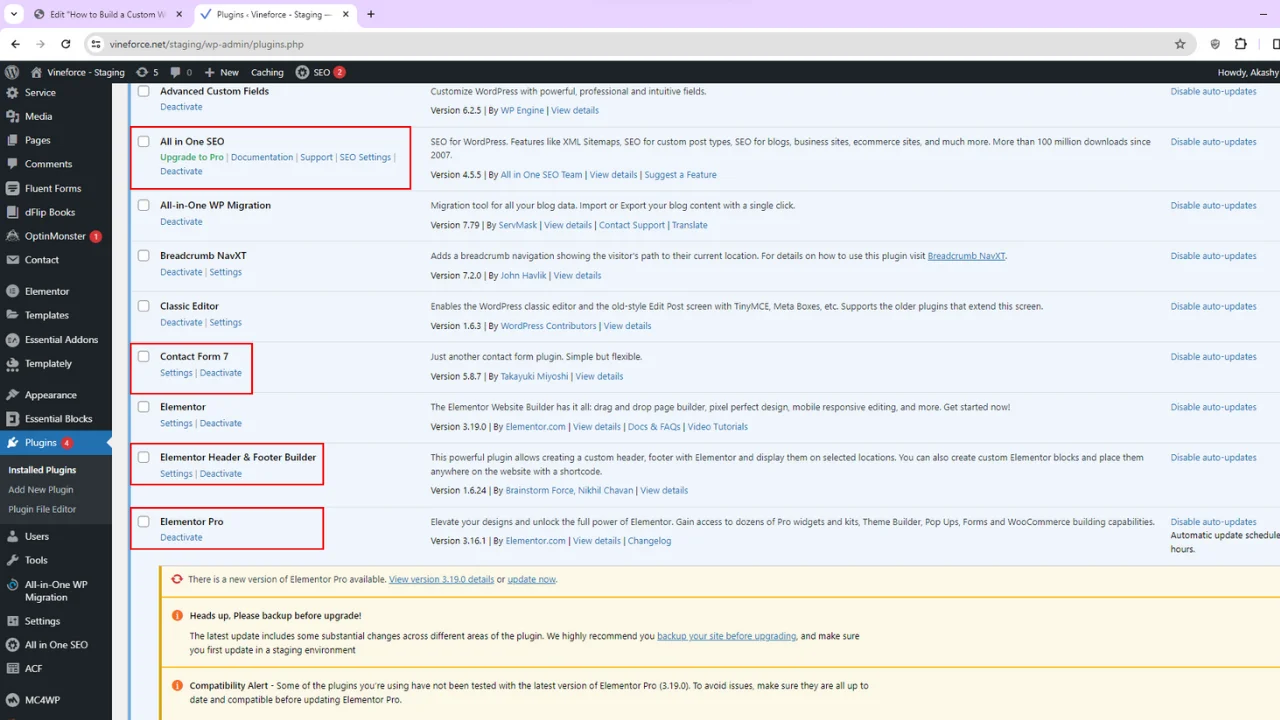
5. Add Essential Plugins
1. SEO Optimization: Boost your site’s visibility and attract more organic traffic with plugins like Yoast SEO or Rank Math. These tools help you optimize your content for search engines, ensuring that your website gets noticed by the right people.
2. Security: Keep your website safe and secure from online threats with plugins like Wordfence Security or Sucuri Security. These plugins offer features like malware scanning, firewall protection, and login security to safeguard your site against hackers and malicious attacks.
3. Performance Optimization: Speed up your website and improve its loading times with plugins like WP Super Cache or WP-Optimize. These tools help optimize your site’s images, scripts, and other elements, ensuring a smooth and seamless user experience for your visitors.
4. Contact Forms: Make it easy for visitors to get in touch with you by adding a contact form to your website. Plugins like Contact Form 7 or WPForms allow you to create customized contact forms quickly and easily, so you can stay connected with your audience.
5. Social Media Integration: Expand your website’s reach and engage with your audience on social media platforms with plugins like Social Warfare or Shared Counts. These plugins make it simple to add social sharing buttons and feeds to your site, allowing visitors to easily share your content with their friends and followers.
Installing and configuring plugins is a breeze with WordPress. Simply head to the “Plugins” section of your WordPress dashboard, click on “Add New,” and search for the plugin you want to install. Once you’ve found it, click “Install Now,” followed by “Activate” to enable the plugin on your site.
After activating the plugin, take some time to configure its settings to suit your preferences. This usually involves navigating to the plugin’s settings page, where you can customize various options and features according to your needs.
By carefully selecting and configuring the right plugins for your website, you can enhance its functionality, security, and performance, providing a better experience for both you and your visitors. So, why wait? Dive into the world of WordPress plugins and take your website to new heights today!
6. Create and Organize Content
Importance of High-Quality Content:
- Highlight the significance of creating content that captivates and educates your audience.
- Explain how high-quality content sets you apart from competitors, builds trust, and establishes credibility.
- Emphasize the role of engaging content in attracting and retaining a loyal audience.
Tips for Planning and Organizing Content:
- Discuss the benefits of creating a content calendar to maintain consistency and plan ahead.
- Provide guidance on utilizing categories and tags to organize content effectively and enhance user experience.
- Explain how strategic planning and organization contribute to the success of content marketing efforts.
Encouraging Audience-Centric Content Creation:
- Encourage readers to focus on creating content that adds value and resonates with their target audience’s needs and interests.
- Offer tips for conducting audience research to understand preferences, pain points, and challenges.
- Stress the importance of delivering content that addresses audience needs and fosters meaningful connections.
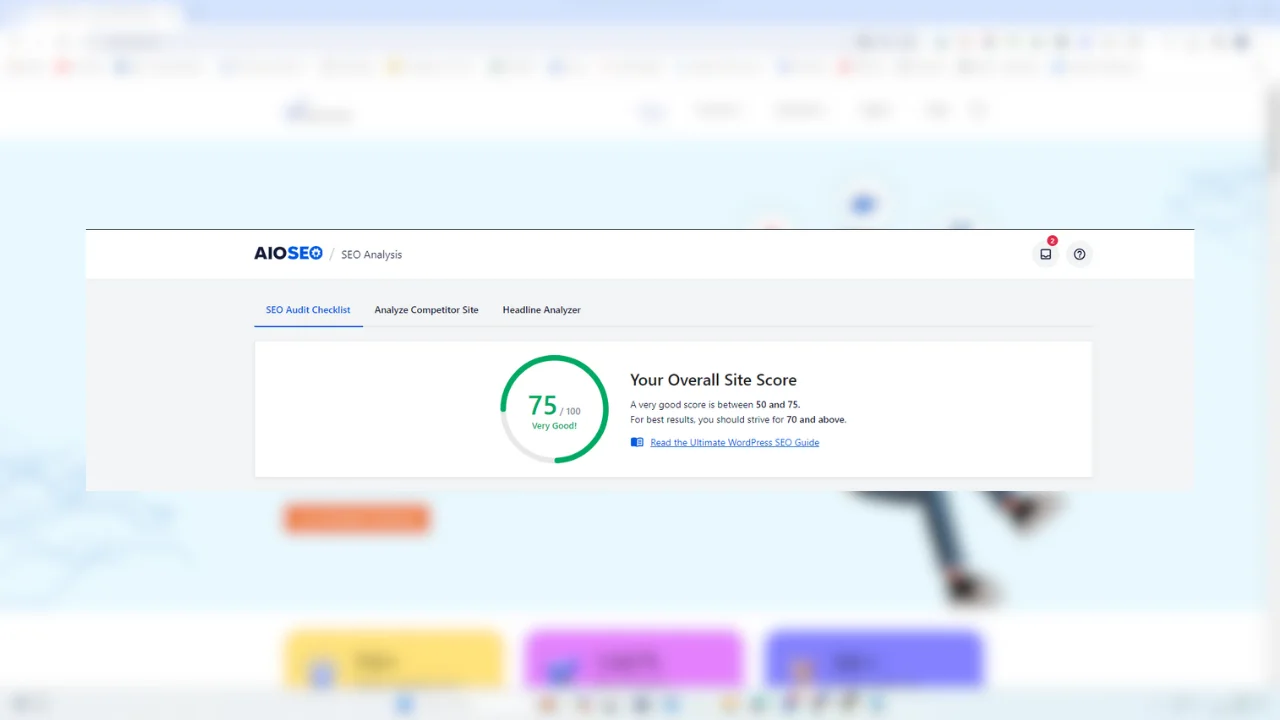
7. Optimize for SEO
Understanding Search Engine Optimization (SEO):
- Define SEO as the process of optimizing your website to rank higher in search engine results pages (SERPs) and attract organic traffic.
- Highlight the importance of SEO for increasing visibility, driving targeted traffic, and improving overall website performance.
Optimizing On-Page Elements:
- Explain the significance of optimizing on-page elements such as titles, meta descriptions, headings, and image alt tags for better search engine visibility.
- Provide tips for optimizing each on-page element, including using relevant keywords, creating compelling titles and descriptions, and utilizing proper heading tags and image alt text.
Recommended SEO Plugins and Tools:
- Recommend popular SEO plugins like Yoast SEO or Rank Math, which offer features such as content analysis, XML sitemap generation, and on-page optimization guidance.
- Suggest using tools like Google Analytics and Google Search Console for tracking website performance, monitoring keyword rankings, and identifying areas for improvement.
- Encourage readers to explore additional SEO resources and tools available online to further enhance their WordPress website’s search engine optimization efforts.
8. Test and Launch Your Website
Why Testing Your Website is Important:
- It’s really important to test your website thoroughly before showing it to everyone.
- Testing helps find and fix any problems before visitors see them, making sure everything works smoothly.
- A polished and error-free website makes a great first impression on visitors.
What to Test on Your Website:
- Check if your website looks good and works well on different devices, like phones and tablets.
- Make sure your website works properly on different web browsers, such as Chrome, Firefox, Safari, and Edge.
- Test how fast your website loads, so visitors don’t have to wait too long to see it.
- Check all the interactive parts of your website, like buttons and forms, to make sure they do what they’re supposed to.
- Make sure all the content on your website is correct and looks professional, including text, pictures, and videos.
Getting Feedback from Others:
- Ask friends, coworkers, or testers to look at your website and tell you what they think.
- Listen to their feedback and make any changes needed before letting everyone see your website.
- Getting feedback from different people can help you find problems you might have missed and make your website even better.
9. Maintain and Update Regularly
Why Keeping Your Website Updated Matters:
- It’s super important to regularly update and maintain your WordPress website.
- Updates help fix problems, make your site work better, and keep it safe from hackers.
Simple Tips for Taking Care of Your Website:
- Make sure to update your WordPress software, themes, and plugins whenever new versions come out. This keeps your site up to date and secure.
- Back up your website regularly to save your important stuff in case something goes wrong.
- Keep an eye on how your website is doing—like how fast it loads and if it’s working properly—to catch any issues early on.
Stay in the Know About Web Design Trends:
- Keep up with what’s new in web design to make sure your website stays current and competitive.
- Read blogs, join forums, or follow industry news to learn about the latest web design tricks and tips.
- Connect with other web developers online or at events to share ideas and stay in the loop about what’s happening in the industry.
Conclusion
In conclusion, building a custom WordPress website tailored to your goals and brand identity is essential for online success. Throughout the blog post, we emphasized the importance of regular maintenance, staying informed about web development trends, and utilizing best practices for website optimization. By following these tips and techniques, readers can create a website that not only attracts visitors but also engages and retains them. We encourage readers to take action and start building their own custom WordPress website today, using the insights and guidance provided in the article to achieve their online goals effectively.